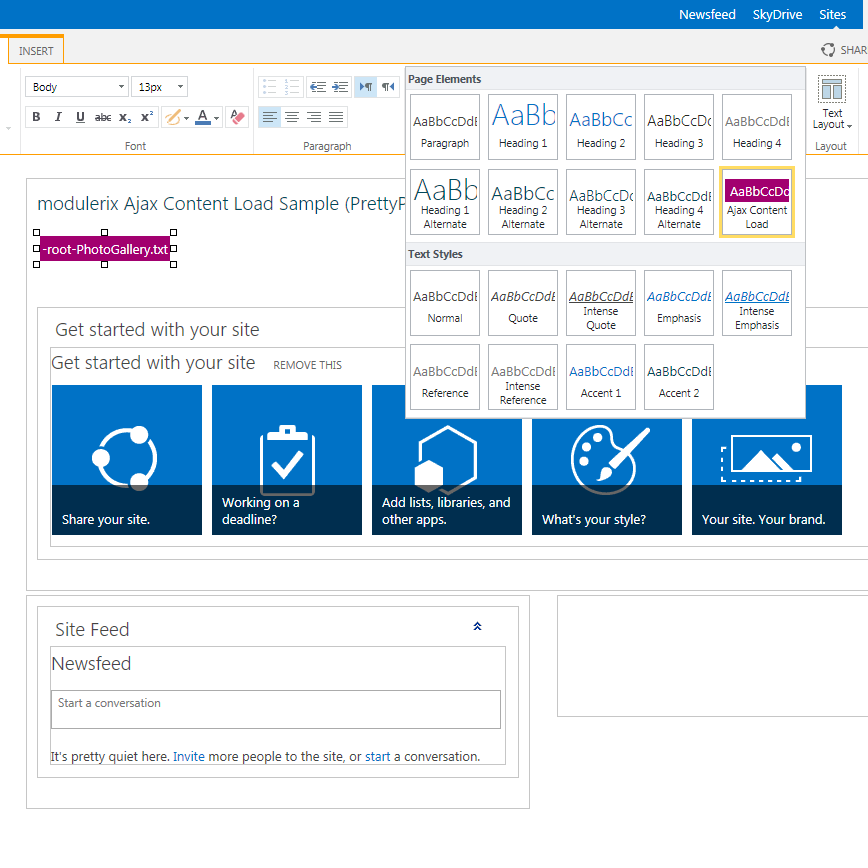In this tutorial we will create picture galleries with PrettyPhoto in SharePoint using the SharePoint Ajax Content Load solution.
Installation of SharePoint Ajax Content Load
We first download, install and deploy the solution in SharePoint. Open a SharePoint PowerShell window and add the solution with Add-SPSolution <wsp-file>. In SharePoint Central Administration deploy the farm solution.
Create the Repository Library and install the Files
In the root web of the root website collection we create a Document Library with the name modulerixAjaxContent. Open the downloaded zip file and open the folder Samples. Copy all files and folders to the Document Library. This can be easily done by opening the Document Library with WEBDAV (Open in Windows Explorer).
Create Picture Libraries and Show Galleries
We create a Picture Library with the name Pictures and upload some pictures. This can be done in any website and any site collection. Then we insert in any page of this website in edit mode with the Richtext HTML Editor the Page Element Ajax Content Load with the link -root-PhotoGallery.txt to show the gallery.